come spring
A downloadable game for Windows, macOS, and Linux
"come spring" is a 2D side-scroller exploration game. With pixel art (yay!). I started working on it quite recently and it is a learning experience (not an experienced game dev here). I use Godot game engine and Pyxel Edit for art. Currently available download is a short demo version of the game. Alright, it's hardly a demo version. If the game was a painting, this would be a rough sketch. If it was a human, this would be a ribcage with a couple of internal organs. Maybe a brain. There is no proper art, no animations, and effects. Not even sound! Most of what I 've planned is not implemented.
The main feature of the game is the three layers of the terrain for you to move around on, instead of the one in traditional 2D platformers/side-scrollers. The game is slow paced and does not feature enemies for you to fight. Instead it will focus on exploration.
I'm putting the game out here in such an unfinished state because I want to get your feedback as soon as possible. Since I'm still learning how to make games, I could use as much feedback as I can get, and as soon as possible. So, leave a comment down below. Thanks!
Controls:
- Keyboard:
- A/D or Left/Right arrows to move.
- Shift to run.
- W/S or Up/Down arrows to move between layers.
- E to give away energy.
- Space to use objects.
- Tab to change color of the energy.
- F12 to take a screenshot
- Controller (XBox, but others should work too):
- Left joystick/D-Pad left/right to move.
- Left trigger to run.
- Left joystick/D-Pad up/down to move between layers.
- Right bumper to give away energy.
- A to use objects.
- X to change color of the energy.
| Status | Prototype |
| Platforms | Windows, macOS, Linux |
| Author | Martch |
| Genre | Adventure |
| Tags | 2D, Atmospheric, Exploration, Godot, Pixel Art, Side Scroller, Singleplayer |
Download
Install instructions
Windows :
Unzip the archive anywhere you like and run the *.exe file. Save game files and screenshots are located in "C:\Users\username\AppData\Roaming\Godot\app_userdata\spring come\".
Linux:
Unzip the archive anywhere you like and run the *.x86_64 file. If the game doesn't start, open that file's properties and look for a "Make the file executable" checkbox (or some such). It should be checked.
Save game files and screenshots are located in "/home/username/.local/share/godot/app_userdata/come spring/ ".
MacOS:
Open the *.zip archive and drag the 'come spring.app' folder into your Applications folder. The game's launcher should appear where all other apps appear. Save game files and screenshots are located in "not sure but from what I gather should be similar to Linux's".




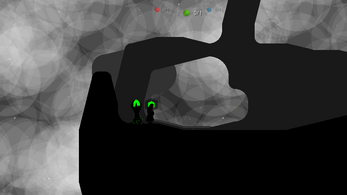

Comments
Log in with itch.io to leave a comment.
Leaving the first comment is hard for some people. You're welcome!